Tidak ada batasan dalam kreativitas, hanya
tantangan yang menunggu untuk diubah menjadi peluang. Setiap ide kecil yang kita
ciptakan bisa membuka wawasan baru bagi anak didik kita. Teruslah berinovasi,
karena dengan semangat, kita tidak hanya mengajar, tetapi juga membentuk masa
depan mereka untuk menjadi generasi kreatif dan mandiri. Jadikan kelas sebagai
ruang di mana ide-ide liar dan imajinasi tak terbatas menjadi nyata!
Blog'e Temenku
-
Lintas Bilangan10 years ago
-
-
budidaya cinta perak (lanjutan)12 years ago
-
Menjadi Seorang Pelatih PSHT14 years ago
-
About Me
KURS MATA UANG ASING
Followers
12 November 2024
Posted by
multimedia
at
10:56 PM
![]()
16 October 2012
t=v1+v2, "Cara meningkatkan traffic dan popularity dengan cepat dan alami"
--------------- Copy mulai disini------------------
Jika Albert Einstein memakai persamaan e = mc2 untuk menggabungkan potensi masa dan kecepatan cahaya untuk menghasilkan energi nuklir yang luar biasa itu, maka kita akan memakai persamaan t = v1 + v2 untuk menggabungkan potensi web saya dan web anda untuk menghasilkan traffic dan popularity yang luar biasa pula. Jika Einstein menggunakan atom plutonium dan uranium untuk membuat bom nuklir, maka kita menggunakan kejujuran dan ketepatan untuk membuat bom traffic dan popularity ini. Yang perlu anda lakukan adalah ikuti langkah-langkah berikut :
- Buat posting artikel seperti posting saya ini, atau copy-paste posting ini dari kalimat "Copy mulai disini" sampai kalimat "Selesai", dan juga diberi berjudul : t=v1+v2, "Cara meningkatkan traffic dan popularity dengan cepat dan alami".
- Selanjutnya copy atau buat KALIMAT SAKTI yang ada di bawah nomor 3 ini lalu pasang di web anda pada bagian yang paling mudah dilihat pengunjung, misalnya di bagian atas sidebar
- Pindahkan atau ganti link atau alamat url posting (disini-1) dengan alamat url anda dan (disini-2) dengan alamat postingan URL saya, untuk mengetahui alamat URL posting saya dan posting yang anda buat adalah bisa dengan meng-klik judul/title posting yang kita buat ini lalu copy address bar nya. Berikut tulisan "KALIMAT SAKTI" yang perlu anda pasang di bagian web anda (setelah di ganti link url-nya sesuai ketentuan di atas) :
"Ingin meningkatkan traffic pengunjung dan fopularity blog anda secara cepat dan tak terbatas...?Serahkan pada saya .saya akan melakukannya untuk anda Gratis..!! klik DISINI-1 dan DISINI-2
Apa itu t = v1 + t2 ?
t = Jumlah traffic yang akan di peroleh web anda dalam suatu hari
v1 = Jumlah pengunjung web anda dalam suatu hari
v2 =Jumlah pengunjung yang dimiliki v1 (pengunjung dari pengunjung web anda) dalam suatu hari.
Traffic:
Misalnya, web saya ini atau web anda dalam sehari memiliki rata-rata pengunjung 50 orang.., dan semuanya menerapkan konsep kita ini (KALIMAT SAKTI) dengan benar, dan dari 50 orang itu masing-masing memiliki 50 orang pula pengunjung dari blog-nya , maka web kita akan berpeluang di kunjungi 50 ditambah 50 x 50 orang pada hari itu = 2550 orang , dan akan berpeluang terus meningkat pula hari demi hari ,karena setiap hari selalu ada pengunjung baru di dunia internet, setiap hari juga ada blogger atau web baru di dunia internet...BUKTIKAN
Popularity:
Misalnya, web kita memiliki pengunjung 50 orang dalam suatu hari, dan semuannya menerapkan konsep ini , maka dalam hari itu web anda akan mendapatkan 100 linkback ke web anda, yaitu sebuah link pada KALIMAT SAKTI dan sebuah link pada link saya di kalikan 50. dan akan berpeluang meningkat terus hari demi hari....
Kenapa perlu di buat link link anda dan link saya pada posting...?
...hal ini untuk menjaga keabadian link kita, karena seperti kita tau link pada posting lebih kecil kemungkinannya terhapus....
Bisakah kita berbuat tidak fair atau tidak jujur menyabotase konsep ini, misalnya "menghilangkan semua link asal" lalu di isi dengan web/blog kita sendiri...? ....Bisa, dan konsep ini tidak akan menjadi maksimal untuk membuktikan Kejujuran adalah strategi/politik terbaik.....Tapi saya yakin bahwa kita semua tak ingin menjatuhkan kredibilitas diri sendiri dengan melakukan tindakan murahan seperti itu..
PESAN SAYA :
ANDA HARUS JUJUR DENGAN MENGISI "DISINI-1" DENGAN LINK ANDA DAN "DISINI-2" DENGAN LINK SAYA.
Nanti hasilnya seperti di beranda blog saya thanks
11 September 2012
PRINSIP SENI GRAFIS DALAM SAJIAN MULTIMEDIA
Berikut ini adalah contoh gambar poster untuk tugas mata pelajaran Produktif Multimedia kelas XI UPT SMK NEGERI 1 PAsuruan
KD :MENERAPKAN PRINSIP SENI GRAFIS DALAM SAJIAN MULTIMEDIA
SK :Menjelaskan kaidah estetika dan etika seni grafis (nirmana)
Tugas :
1. Amati gambar poster dibawah ini
2. Jelaskan gambar poster tersebut berdasarkan kaidah estetika dan etika seni grafis
Selengkapnya...
Posted by
multimedia
at
8:46 PM
1 comments
![]()
Labels: Desain Grafis, Materi Multimedia, Tugas Multimedia
Controlling Nodes
Before looking at the various curve tools available in CorelDRAW, we must look at the types of nodes that can be created, and how they are controlled. The figure below shows what a node would look like if selected with the Shape tool. The Shape tool is the standard tool for moving an manipulating nodes. This node pictured is what a cusp node would look like.
Cusp Node
Cusp nodes let you create sharp transitions, such as corners or sharp angles, in a curve object. You can move the control handles in a cusp node independently of one another, changing only the line on one side of the node.
Smooth Nodes
With smooth nodes, the lines passing through the node take on the shape of a curve, producing smooth transitions between line segments. The control handles of a smooth node are always directly opposite one another, but they may be at different distances from the node.
Symmetrical nodes
Symmetrical nodes are similar to smooth nodes. They create a smooth transition between line segments, but they also let you give lines on both sides of a node the same curve appearance. The control handles of symmetrical nodes are directly opposite each other and at an equal distance from the node.
Line Nodes
Line nodes let you shape curve objects by changing the shape of their segments. You can make a curved segment straight or a straight segment curved. Making a straight segment curved does not noticeably change the segment’s appearance, but it displays control handles that you can move to change the segment’s shape.
Selengkapnya...
Posted by
multimedia
at
9:57 AM
0
comments
![]()
Labels: Corel Draw, Materi Multimedia
CorelDRAW terminology and concepts
Before you get started with CorelDRAW, you should be familiar with the following terms.
object An element in a drawing such as an image, shape, line, text, curve, symbol, or layer.
drawing The work you create in CorelDRAW: for example, custom artwork, logos, posters, and newsletters .
vector graphic An image generated from mathematical descriptions that determine the position, length, and direction in which lines are drawn.
bitmap An image composed of grids of pixels or dots.
docker A window containing available commands and settings relevant to a specific tool or task.
flyout A button that opens a group of related tools or menu items
artistic text A type of text to which you can apply special effects, such as shadows.
paragraph text A type of text to which you can apply formatting options, and which can be edited in large blocks.
Posted by
multimedia
at
9:34 AM
0
comments
![]()
Labels: Corel Draw, Desain Grafis, Materi Multimedia
CorelDRAW application window
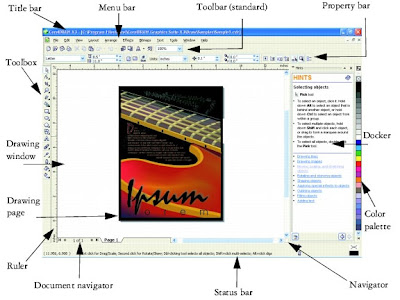
Menu bar The area containing pull-down menu options
Property bar A detachable bar with commands that relate to the active tool or object. For example, when the text tool is active, the text property bar displays commands that create and edit text.
Toolbar A detachable bar that contains shortcuts to menu and other commands
Title bar The area displaying the title of the currently open drawing
Rulers Horizontal and vertical borders that are used to determine the size and position of objects in a drawing
Toolbox A floating bar with tools for creating, filling, and modifying objects in the drawing
Drawing window The area outside the drawing page bordered by the scroll bars and application controls
Drawing page The rectangular area inside the drawing window. It is the printable area of your work area.
Color palette A dockable bar that contains color swatches
Docker A window containing available commands and settings relevant to a specific tool or task
Status bar An area at the bottom of the application window that contains information about object properties such as type, size, color, fill, and resolution. The status bar also shows the current mouse position.
Document navigator The area at the bottom left of the application window that contains controls for moving between pages and adding pages
Navigator A button at the lower-right corner that opens a smaller display to help you move around a drawing
Posted by
multimedia
at
9:18 AM
0
comments
![]()
Labels: Corel Draw, Desain Grafis, Materi Multimedia
09 September 2012
Bit Depth
Just as sample rate determines frequency range, bit depth determines dynamic range. When a sound wave is sampled, each sample is assigned the amplitude value closest to the original wave’s amplitude. Higher bit depth provides more possible amplitude values, producing greater dynamic range, a lower noise floor, and higher fidelity:
Posted by
multimedia
at
6:59 AM
0
comments
![]()
Labels: Materi Multimedia, Menggabungkan Audio
.. :: LADANGKU :: .
..:: MATERI SMK MULTIMEDIA :..
Dasar Kompetensi Kejuruan
1. Merakit PC
2 Instalasi OS
Standar Kompetensi
1 Etimologi Multimedia
2 Proses Produksi Multimedia
3 Proposal Penawaran
4 K3LH
5 Merawat Peralatan Multimedia
6 WEB / HTML
7 Teknik Pengambilan Gambar
8 Prinsip Seni Grafis
9 Gambar Kunci Untuk Animasi
10 Meng Gambar Clean-Up
11 Animasi Stop-Motion
12 Teks Multimedia
13 Gambar 2d Multimedia
14 Fotografi Digital Multimedia
15 Audio Multimedia
16 Story Board
17 Tata Cahaya
18 Visual Effect
K K P I
Kategori
- Algoritma (1)
- Artikel Islam (10)
- Artikel Umum (7)
- Cermin Hidup (24)
- Corel Draw (7)
- Desain Grafis (5)
- Director (7)
- Istilah Komputer (3)
- Materi Multimedia (11)
- Menggabungkan Audio (6)
- Motivasi (7)
- Pelatihan (1)
- Photoshop (4)
- Stop Motion (1)
- Taukah Kamu ? (10)
- Trik Blog (3)
- Tugas Multimedia (1)











